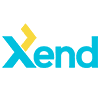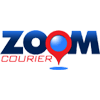How To Pay Thru Coins.PH
- By Good Health For You PH
- •
- 09 Nov, 2017
- •
This is a subtitle for your new post

Steps:
You may pay your orders thru COINS.PH by following the either of the steps below.
A. Send to Email Address
Click the ‘Send’ icon ( ) in the dashboard or main screen.
Click the ‘Send by Email / SMS / Facebook' button.
Enter the following information when you reach the screen below.Email Address: shaolabaquiran@gmail.com
What it's for?: [Order #] / [Your Full Name] / [Your Mobile Number]
Amount: [Total Amount Due as seen in Order Confirmation Email]
Please make sure to put a check mark ( ) beside the sender consent, “I understand that Coins.ph transfers are non-reversible and have read the note on customer protection.”
Click and drag the blue circle at the very bottom of the screen from left to right.
B. Send to Blockchain Wallet Address
Click the ‘Send’ icon ( ) in the dashboard or main screen.
Click the ‘Enter Wallet Address' button.
Copy this exact Blockchain Wallet Address:
335RMvKfcA9soWyE3o1kdhh3oZHGhEm8i4
Press ‘OK’ to send.
Enter the following information when you reach the screen below.
Amount: [Total Amount Due as seen in Order Confirmation Email]
What it's for?: [Order #] / [Your Full Name] / [Your Mobile Number]
Please make sure to put a check mark ( ) beside the sender consent, “I understand that Coins.ph transfers are non-reversible and have read the note on customer protection.”
Click and drag the blue circle at the very bottom of the screen from left to right.
--- End of Instructions ---
Please make sure that your COINS.PH wallet has sufficient balance. Please visit Coins.PH website for multiple ways to load up your COINS.PH wallet.